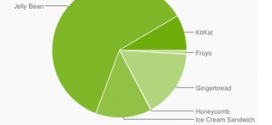If you’re currently browsing 4g mobile phones one of the main reasons for getting a new handset could be to take advantage of the great selection of applications. If you’ve got an Android handset there are a wide range of apps available to download from the Google Play Store and there are even a few that will help keep your phone more secure. Here are three we think are well worth having:
Android Device Manager
Users of Apple devices have long been able to track the whereabouts of their smartphone with its Find My iPhone app and soon owners of Android devices will be able to enjoy a similar feature. It’s been announced that Android Device Manager will be made available to download later this month and it’s sure to be welcomed by most. Its features include the ability to call your phone at maximum volume (even when it’s been left on silent) and track its whereabouts on a map. You can even clear your phone of data, so if you’re concerned it’s fallen in to the wrong hands you can feel a little happier about your security. You’ll need to be using Android 2.2 or higher to use it, so make sure you’re fully up to date ahead of its release.
Phone Found – Owner Info
While it’s well worth securing your mobile with password protection, it does mean if you misplace it an honest person wanting to return it to the owner might not be able to. This free app lets you display certain information on the lock screen, giving any good Samaritans the opportunity to get it back to you. Alternatively, you could include the relevant details within your background wallpaper. Either way, you might be thankful for having done so if you do lose it.
AntiVirus – Security
Most people are aware it’s a good idea to install anti-virus software on their computers, but some might not have thought of doing the same with their mobile. One free option to keep malware and viruses at bay is AVG AntiVirus – Security, which will scan your device and even lets you kill applications that might be slowing you down or draining battery power. You can set up a scan to run at your convenience and even stay on top of your data usage. If you’ve got a 4g pay monthly deal it might be well worth having to avoid going over your allowance and being hit with extra charges.