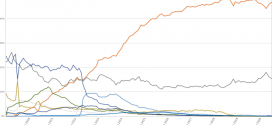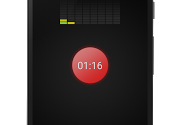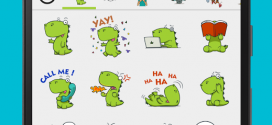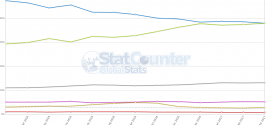If you’re like most smartphone users, your smartphone is like another appendage. You feel lost without it, panic when you lose it, and suffer major anxiety when something devastating happens to your beloved device. As they say, prevention is the best medicine. Keeping your smartphone safe and well-protected is the key to avoiding these mishaps. These strategies will help you keep your device safe, sound, and in proper working order.
Rugged Cases and Screen Protectors Protect Against Falls
Dropping a smartphone is a common mishap, and depending on the surface on which it falls, a cracked screen may be the unfortunate outcome. To avoid cracking your screen, arm your smartphone with a screen protector and a top-quality, rugged smartphone case. Smartphone cases today come in a variety of colors and styles, with some designed for aesthetic appeal while others aim to provide protection against drops, falls, and other mishaps.
Take Precautions Around Water
If you’re spending an afternoon lounging around the pool or relaxing on a boat, you don’t want to leave your smartphone out of the action. Plus, most of us can’t bear the thought of being totally disconnected from the outside world for hours at a time. That said, dropping your device in water is one of the most devastating accidents that can happen to your smartphone.
To help protect it against an unplanned dip in the pool, use a protective, waterproof case when you’ll be hanging out near a body of water. Of course, there are also an increasing number of devices offering some degree of water resistance available today.
Use Theft Protection
If you’re the forgetful type, the risk of leaving your smartphone at a friend’s house or the local coffee shop is real. You could spend hours trying to train and boost your short-term memory, or you could use theft protection solutions to reduce the likelihood that your device will be stolen when you accidentally leave it behind – or at least protect your data should someone walk off with your treasured smartphone.
To deter theft, use a password or pin code to lock your device when it’s not in use. If your smartphone offers fingerprint verification, use it. Savvy hackers may be able to guess your pin code, but it’s impossible to replicate another person’s fingerprint. There are also other theft-deterring strategies you can use, such as apps that enable you to remotely lock your device or wipe it clean of personal data should it be lost or stolen.
Don’t Forget About Digital Threats
Physical threats aren’t the only risk to your smartphone; mobile devices are also susceptible to malware and hacking. You should install a mobile security solution on your device to help ward off potential threats that may come through email attachments, social media sites, and the other apps and websites you visit on your phone.
In addition to security programs, smart mobile usage goes a long way in protecting your device against malware, viruses, and other digital threats such as identity theft. Don’t use financial or banking services, or any website that requires you to enter login credentials or sensitive personal data, when you’re connected via an unsecured Wi-Fi network. That means no paying the bills via online banking from the local coffee shop, or you could be revealing your personal banking information to cyber thieves intercepting the data sent over public networks.
Smartphones are relatively small gadgets, but they’re prone to a multitude of accidents due to users’ tendency to carry them in pockets, purses, their hands, and all kinds of precarious situations that could quickly lead to disaster, in addition to the threats that emerge from the digital world. Using these strategies, you can keep your device protected while still within easy access no matter where you are or what you’re doing.