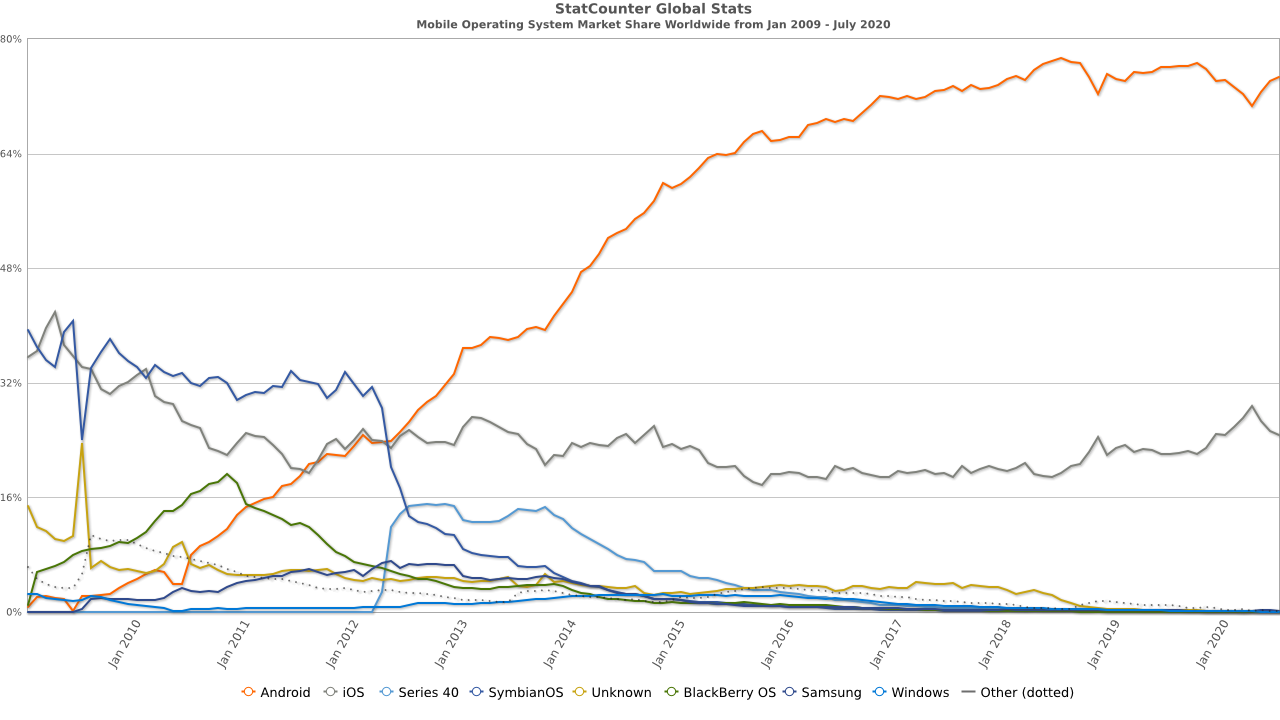If you are a web developer you know that you must provide support to the websites you make whenever something bad happens. More often than not, these bad things seems to happen on the most inappropriate times. Few years ago, a website crashed while I was on a cruise ship, stationed in Morocco. I had Internet access from my mobile network operator, but because of roaming costs, the price was about $10/MB. In the end I was able to edit the problematic file and put the website back up and running. Ended up paying about $35 for this experiment, but I was losing much more if the website would have been down for the entire trip.
This is the ship I was stuck onto:

How I did this ? Despite the incident happened in 2012, I was able to find a ftp client and a plain text editor on Google Play. It took me about 1 hour to fix this, writing code on a small device is a pain. I had a Samsung Galaxy S2 at that time. Today, there are many tools that can help you to do web development, or at least to fix things on a broken website from a mobile phone or a tablet with Android. What you need:
FTP Client
Today, I am using AndFTP and TotalCommander to connect through ftp on the server. Total commander also have a built-in editor and you don’t need another app to edit the files on the server.
Plain Text Editor
Here, you have many choices. You can go with the default apps you have installed in your phone, but to be effective you need a dedicated one. I recommend Quick Edit text editor. It is very simple and also have code highlighting, multiple tabs and shows you the line number. These 3 things are a must have for any text editor used for web developing. There are many features in it but right now what we need is something that will do the work.
Physical Keyboard ( optional )
Unless you are a touchscreen typing guru, to do real web developing on a phone or tablet, you need a physical keyboard. Luckily, today you have so many options that will be hard to choose. You can choose a bluetooth physical keyboard, bigger, smaller, fold-able, you just need to decide.
With so many apps and accessories for phones ant tablets, who needs a laptop anymore ?