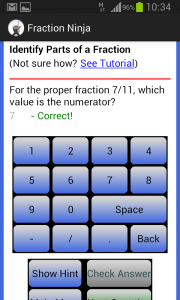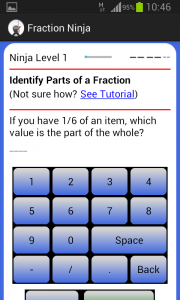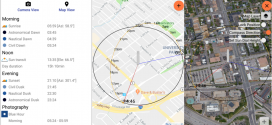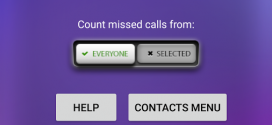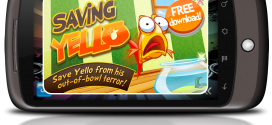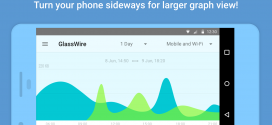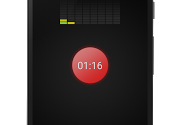If you are thinking for a reason to buy a mobile phone for your kid, then I will give you one: Educations. It is true that Android phones are used mostly for office/email and then for games, but educational apps take the third spot. If you buy a mobile phone for your kid, he will mostly play on it, but it will also spend time learning using educational applications like Fraction Ninja.
Fraction Ninja will learn your kid to learn fractions. It is designed for 8+ age, but anyone who is not doing so well at math can refresh his skills with this great application. Even if I am almost 30, I can’t get tired of completing tasks on math applications. I am always looking to learn and there is stuff that I ignored when I was a child. With my Android phone, I can learn again what I have missed and master math skills.
The trick with Fraction Ninja is that you will earn points when you respond to questions. For every right answer you will points that will be displayed on your score board. Then you can share your score board to others. The gamification of education apps will help kids to want to stick with the application more, compared to classic tests where they have nothing to gain.
The application will first ask to create an username. With usernames more users can access the application and to gain points individually. Then you will get to the main menu where you can read more about fractions. I think that most users will think that they know the theory and will go directly to the exercises. This is not bad, because they will get hooked into the points game and will read the tutorial when they will stuck.
The tutorial is divided in 13 parts: identify parts of a fraction, how to recognize equivalent fractions, how to generate equivalent fractions, how to recognize fractions as whole numbers, how to compare fractions, how to simplify fractions, how to find the least common denominator, how to decompose fractions, how to reformat mixed and improper fractions, how to reformat fractions and decimals, how to add and subtract fractions, how to multiply fractions and how to divide fractions.
After you go trough the tutorial, you can go to exercises. They are divided in 3 difficulty levels: Beginner exercises, Mid-level Exercises, and Advanced Exercises. Every difficulty level have 5-7 exercise sets. For every question, you can request a hint. Pressing the “show hint” button you will be given an explanation of what the question is about. In my opinion, this is the best way to learn when the theory directly applies to the exercises that you are working at. On the top of the screen, you will be shown the progress you’ve made for every level of difficulty.
You can get the Fraction Ninja Android application from Google Play Store, Amazon or Barnes and Nobles website. You can also check the official page of Fraction Ninja.
Here are some screenshot taken from the application: