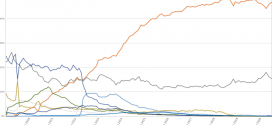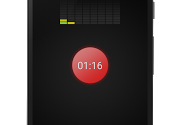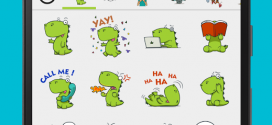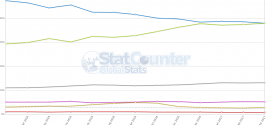What I’m going to do for you through this article is help you save up quite a bit of cash. Why, you may ask ? Because most “Battery Saver” apps cost money, even though you have no real idea whether they actually work or not. Now to get you prepared, don’t expect me to offer you some kind of miraculous new technology that somehow imbues your battery with super powers and allows you to do whatever for all eternity.
My method does exactly what the strictest of all Battery Savers do : it turns of EVERYTHING. I’ve probably lost you a minute back so let me get you up to speed with everything.
The Android Device is quite a marvelous invention, but it consumes a whole lot of battery in order to introduce you to the many wonderful abilities that it has. If you’re aiming to make the most out of your battery, you’ll have to sacrifice a few things. Such things are as follows :
- Wi-Fi : Stop it. Needless to say, stop the Data Connection as well ( in case you have a Mobile Internet contract ).
- Bluetooth : Stop it. I’ve heard rumors that it can save battery if it’s on the invisible mode. Mine for instance only stays visible for 2 minutes but it still eats up a lot of power, so better to keep it off.
- Turn off 3G : you don’t need it if you plan to save up as much battery power as possible.
- Turn off Background Data : I’ve said once too many times how to do that. The same goes for the ones above this one, so if you don’t know how, do some digging for yourself. That’s how you LEARN … by trying.
- Most phones already have an integrated Task Manager. You usually access it by holding the HOME button for a few seconds. Well while you’re there, click on RAM ( if you have the tab ) and click Close all Applications. It will automatically close all background apps that did anything even remotely close to battery usage.
Well those are the things you need to take into consideration if you want longer battery life. Still, if you have enough money and it’s burning a hole in your pocket, then by all means, disregard my advice and go buy yourself the most expensive Battery Saver possible and you’ll notice it does exactly the same things as I told you to do.
Until next time, may the battery power be with you.