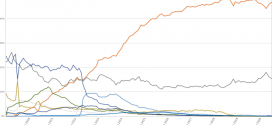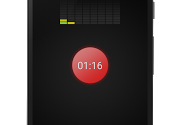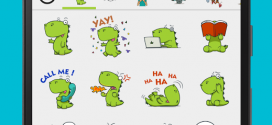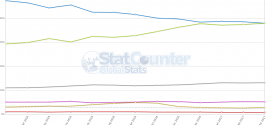The Android phone is truly a wonderful thing, is it not ? But, with all it can do, it also takes a high toll on battery life.
A tip for longer battery life on these said Android Devices would be to keep them in 2G and thus disable the 3G of the phone. It may or may not run less smooth when you use them in calls or on the internet, but then again, if you’re aiming for long battery life, you have to give up on these small things such as the Internet or high-speeds.
In order to turn off 3G ( or 4G, if that’s the case ), you need to firstly go to the Phone App menu and dial *#*#INFO#*#*. You then have to press Phone Information and scroll down to Set preferred network type. Afterwards, press CDMA auto (PRL) and a list should pop up. In the newly appeared list, select CDMA only in and then return to your home screen by pressing the Home button. That’s about it.
If you have 4G, it should be pretty similar, except I believe the CDMA parts will be replaced by LTE.
Well, needless to say, turning off the Bluetooth and Wi-Fi and Data Transfer and Background Data also helps save battery. With all these turned off, you should have a pretty long battery life for your Android Phone.
I hope this short tutorial has helped you learn a bit more about the mystery which is your Android device.