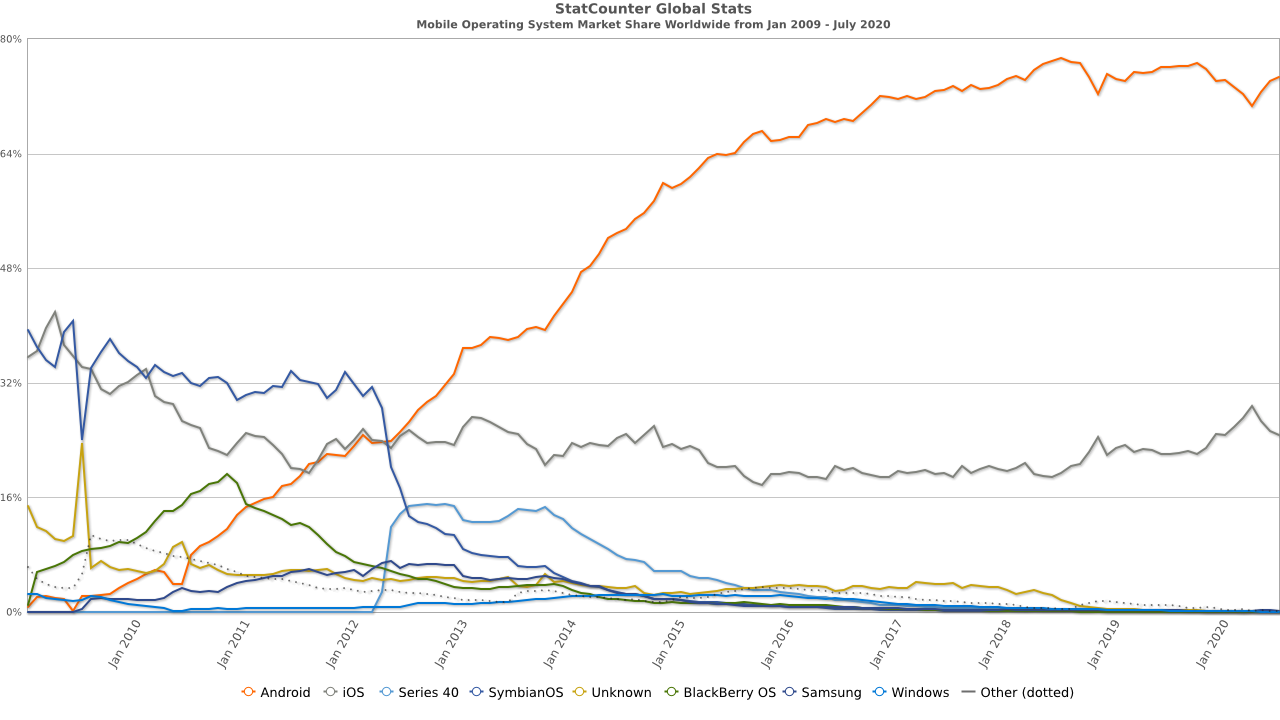This tutorial is oriented towards those who aren’t so technologically apt. Before actually reading a tutorial such as this one, why not just start exploring your Android device and learn these things for yourself ? Seriously, it’s no big deal. And you don’t have to be sorry for doing things by yourself ( unless there are other, shameful things, involved ).
If you have a really old Android device, something way older than 2.2 at least, you may want to check this out. Usually all older phones have quite a bit of internal storage space. And that’s a requirement actually, if you are a to consider what you’re about to find out. You probably knew this already ( or not ) but older phones than 2.2 only install apps in the internal storage space of the phone. Well, it used to be like this anyway – back when the Android Market wasn’t full of Apps that download and install themselves on the memory card directly.
However, if you must know and are too lazy to find out, just go to the list of applications ( I’m not going to tell you where it is. You’re lazy enough as it is just by reading this. Do some work and find it for yourself ), click the application you want moved and select MOVE TO SD or MOVE TO MEMORY CARD or something similar. You’ll figure it out … eventually. A chimp with half of a brain could figure it out, for God’s sake.
As I’ve said before, this only works with Android 2.2+. For the older ones I can’t tell what to do in order to make this fantasy of moving your apps onto the SD card come to fruition. I can only say one thing for those older phone users : Y U NO UPGRADE ?
Well I hope this article was as educational to you as it was to me, and if it wasn’t it may have at least put a smile on your face ( Not the Joker kind of way … the regular, old fashioned way ).