Security experts and professionals will tell you over and over that if you have rooted your Android, it’s as good as trash. For anyone who has a rooted Android phone, trust me when I say this is not the case. Is it inadvisable from a purely security related perspective? Well, yes. But that doesn’t mean that you can no longer safeguard the phone or that it is now an information whore spewing out your secrets to whoever comes along and feels it up.
Just get yourself some top of the line anti-spy software for Android to ensure that no malware or spyware decides to tour the place with the lack of company placed security settings. Also download keylogger software yourself so you know what has been happening on your phone when it is in someone else’s hands and you ought to be set. Now here are some amazing apps to make the best use of your rooted Android.
1.Undelete. The name itself is pretty self explanatory. This app allows you to recover all those files you accidently deleted and now desperately want back. However, it can’t bring back things which have been written over which include images, video, and music files. It also gives you the option of securely wiping and shredding files so that they can never be recovered.
2.Root Explorer. This app allows users to fully get a run of what is possible on their phone with root. This includes going through setting and programs like Bluetooth, Browser, and Calculator and so on. Root Explorer basically gives full control over the phone’s file systems, further allowing users to add, move, remove, and change settings and permissions.
3.Titanium Backup. Unlike the iOS crowd, Android users have always been in a flux when it comes to backup storage of data. With this app, users can backup and restore apps, data, and system settings. Some of the best examples of what this app can do for you is allow you to continue after flashing a ROM, switching to a new device or when it allows you to restore your handset. This app stores onto your SD card but also connects to Dropbox if you want it to.
4.Root Call Blocker Pro. Annoying anonymous calls are the bane of many people’s existence. Since the phones themselves don’t offer all that many options when it comes to blocking callers. On the positive notes, there are a myriad of apps to cater to this mess. Amongst all of them, Root Call Blocker Pro is the most powerful one. This app kills calls from blocked numbers completely so that you are never even aware that they rung. This applies to MMS and SMS too. The app allows you to customize to your heart’s content.
5.Screenshot It. Despite how advanced Android is as compared to other smartphone Operating Systems, it still is hard to get a decent screenshot. As a matter of fact, without the use of a PC (which is obviously annoying), you can’t actually take one. Good thing you rooted your phone, now you can use this app to take screenshots without a hassle. Of course, there are many options available for this but Screenshot It has always gotten good reviews from users since it offers various options and is pretty easy to use.
Author Bio: Jessica has become a reliable name in the sphere of Tech. Her work revolving around android monitoring has earned her great recognition from readers who appreciate it for keeping them up to date with the latest happenings in the trade of mobile apps.

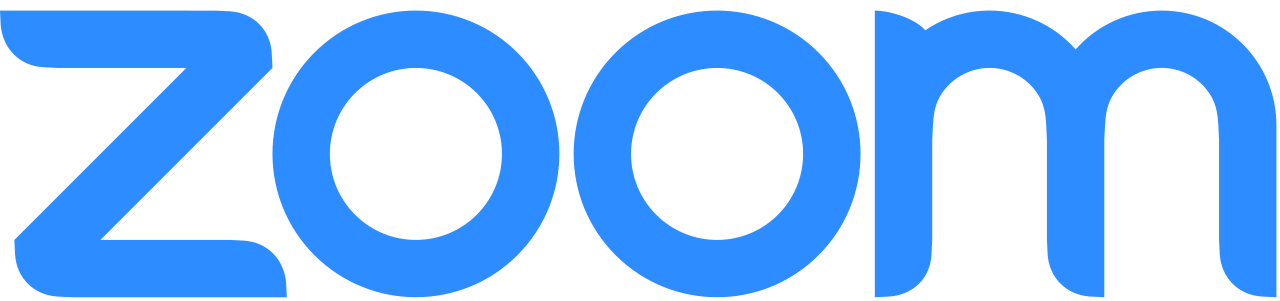
Belinda Ramon
I think there missed one. For privacy protection, I use LEO Privacy, which can encrypt your stuff like lock apps, hide images and videos.
Lucian Apostol
Thank you for your suggestion